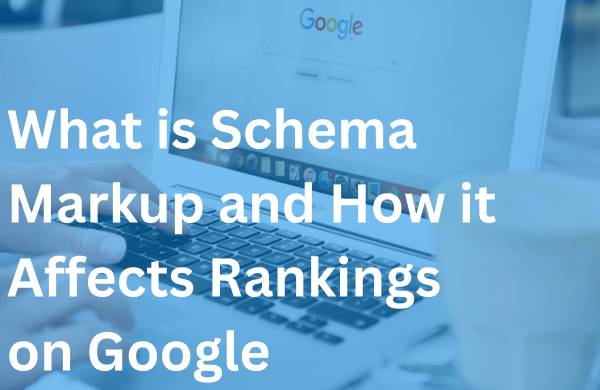Statistics show over, on average, 60% of web traffic comes from mobile devices. That’s the majority of your web traffic! And for some businesses/industries, it’s even higher. Pair that with the staggering fact that 92.3% of users access the internet via a mobile phone. If this doesn’t tell you to get your website mobile search optimized, we don’t know what will.
Several factors affect mobile search rankings with the mobile user experience at the forefront. Pages must load quickly, and all images must be visible on a smaller screen. And that only breaks the ice!
This article provides a mobile SEO checklist. Check off the items to ensure your website is mobile SEO optimized.
Understanding Mobile SEO
Mobile SEO has long been a priority for any company with digital assets. The increased reliance on mobile devices means companies need to up their game. They must ensure their site is optimized for users who want to view information and make purchases on the go.
The need is even more essential due to Google’s mobile-first indexing. Google’s web crawler prioritizes mobile versions of website content over desktop versions, using this information to inform rankings.
If your website is not optimized for mobile, your company may not be as visible in search engines.
Mobile SEO Checklist
1. Set Clear Mobile SEO Goals
The first step in creating a mobile SEO checklist is setting specific goals. You must decide what users are looking for when using your website, determine various aspects of the user experience, and ensure you are meeting expectations.
Mobile SEO goal examples include improving site speed, ensuring your site is optimized for local SEO, improving content, and more.
2. Mobile Analytics
Companies should measure their mobile SEO performance to ensure they meet customer expectations. They should analyze their mobile-generated traffic, user engagement, and conversion rates. Several tools will help you achieve your goal, including:
- Google Page Speed Insights: This tool analyzes user experience on desktop and mobile devices.
- Google Analytics: Google Analytics provides data on user behavior, including a breakdown of desktop and user devices.
- Hubspot Website Grader: This tool will tell you if your site is responsive to data and give you an overview of your page speed, size, and SEO.
2. Optimize Mobile User Experience (UX)
A mobile-friendly design with intuitive navigation will optimize the mobile user experience. You will implement a seamless experience by considering the following factors.
- Breakpoints: Program pixel values to ensure your design looks good on any screen size.
- Fluid grid: This flexible, scalable grid will adjust to any screen size.
- Button Placement and Size: To ensure accurate clicking, buttons should be small enough to hit with a finger and spread out from other elements.
- Typography: Ensure your content is readable on small devices.
- Mobile-First Approach: Ensure your website aligns with Google’s mobile-first indexing by designing it for smaller screens and scaling up.
- Content Prioritization: Important content should be easy for users to see on mobile devices.
4. Improve Mobile Page Speed
Mobile page speed is a priority. Pages will take longer to load on mobile devices in remote locations. Slowdowns due to large file sizes will increase bounce rates and detract from the user experience.
Google Page Speed Insights is a valuable tool for improving page speeds. It will identify issues to address to ensure your page is running smoothly.
The following strategies will also help improve mobile page speed:
- Minimize excessive RTRs
- Combine files whenever possible
- Optimize the order of rendering so items that are requested will load faster
- Create a load page strategy to ensure important images load first
- Compress images and other elements
- Cache pages- websites that don’t have changing elements can easily be cached to improve load speeds
- Build Accelerated Mobile Pages (AMPs)- This process caches and configures loading to optimize pages.
5. Mobile-Friendly Code
Mobile-friendly code makes it easy for users to browse the Internet remotely. It also ensures that your mobile assets are true to your desktop design.
Designers must use clean code that will work across various devices, avoiding excessive scripts and unnecessary elements that will slow down the site.
6. Optimize Mobile Content
Optimize mobile content based on mobile user’s needs and search behaviors. Ensure the elements they need most will appear in a visible place. The content they require should be easy to access and navigate.
Mobile users typically have limited time to engage with your site. Keep content concise and engaging, and ensure it is readable on small screens.
7. Image Optimization
Image optimization is crucial to load time. Excessive, overly large images will slow down your device. They will increase loading time and bounce rates.
Here are some tips for image optimization.
- Compress and resize your images to improve load times without sacrificing quality.
- Use appropriate file sizes to ensure every element of your website loads quickly.
- Use progressive JPEG to render each row of your images and increase performance.
- A mobile content delivery network (CDN) can also help deliver content quickly across devices.
8. Voice Search Optimization
Voice search optimization is becoming a more popular way for mobile users to search the internet. Statistics show that 21% of users use voice search regularly.
Businesses can optimize for voice search in the following ways:
- Use long tail keywords: These are often used in voice search queries. Include them in your content to ensure they appear in search engine results.
- Optimize your Google Business Profile: Make sure your Google Business profile is up to date. A comprehensive profile is more likely to appear in local voice searches.
- Implement Schema Markup: Schema markup is standardized code that helps search engines understand your page content. It will help your website appear in ‘how-to’ searches, which are popular with voice users who use the function when focusing on DIY tasks.
9. Local SEO for Mobile
Local SEO is especially important for mobile users. Google will often use its location to find the best results. A comprehensive Google business profile will increase your chances of appearing in local searches.
If your Google profile is not optimized, you can improve it in the following ways:
- Ensure your profile is complete and accurate
- Respond to customer reviews
- Include booking and appointment links
- Use pictures to enhance visual appeal
10. Run Mobile-Friendly Tests
Mobile-friendly tests will ensure your website meets compliance standards and help identify and fix issues that affect mobile usability.
Several tools will test your website’s mobile compliance. Google Mobile-Friendly Test is a recommended choice. This free tool uses Google’s search calculation parameters to assess your website’s mobile-friendliness. It will run a report and make suggestions for improvement.
Other tools to use include:
- MobileReady: This tool will tell you how your website will look on different devices and will score the appearance on a scale of 1 to 5.
- Pingdom: Pingdom will grade your website’s mobile friendliness on a scale of 1-100 and offer improvement recommendations.
- Responsive Design Checker: You can enter any URL into this system to see how it will display on various mobile devices
11. Monitor Core Web Vitals
Core Web Vitals play a huge role in mobile SEO. They include the following three elements.
- Largest Contentful Paint (LCP): LCP measures how long it takes for the largest content element on your page to load.
- Cumulative Layout Shift (CLS): CLS ensures the page’s visual stability. It looks for image shifts during loading.
- Interaction to Next Paint (INP): INP measures the time between user interaction and the page response.
You can use tools like the Google Search Console and Gmetrix to assess your core web vitals. The Google Search Console will provide data on Google crawls and indexes so you can measure your site’s performance and fix issues. Gmetrix breaks down your website’s performance in an easy-to-read summary so you can make necessary improvements.
Practical Tips and Tools
Several tools can measure your site’s mobile SEO. Here are some suggestions.
Google Search Console
Google Search Console will review your site’s performance, tell you how Google is indexing your site, determine how your sitemaps and URLs enhance your search, and identify errors.
To use the platform, you must:
- Sign up for the search console with your Google account
- Add a domain property to gain a comprehensive view of your website’s information
- Establish your owners, users, and permissions
- Add the sitemaps you want the tool to crawl and index
Google Page Speed Insights
Page Speed Insights will comprehensively report your website’s speed performance. To use it, you must.
- Enter the targeted URL on the Page Speed Insights website.
- Press analyze
- The system will create a report that allows you to address issues
Lighthouse
Google Lighthouse audits web URLs and assesses performance accessibility and other elements. You can run a Lighthouse assessment in your Chrome browser by implementing the following steps:
- Open the web page you want to audit.
- Right-click anywhere on the page and click ‘inspect.’
- Select ‘lighthouse’ from the panel toolbar.
- Select one or more categories and click ‘analyze.’
- Review the tool’s report.
Conclusion
More internet users are accessing websites via mobile devices. Companies that don’t implement mobile SEO will fall behind the competition. They will see an increase in bounce rates and less website traffic.
Businesses can ensure websites are mobile-friendly by implementing an SEO checklist and monitoring results. Brillity Digital can assist in this area.
We have tools that will audit and monitor your website, and we can help you make the necessary improvements. We also provide pay-per-click, conversion rate optimization, web development and design, email marketing, social media, and geofencing services.
Contact us to ensure your website is optimized for all devices.